Help Center
FAQ
Can I call anyone in my phone book?
No, you can call only contacts that has shildr client installed with a valid license and that shared his/her shildr profile with you.
How do I add someone to my shildr address book?
You can add someone by scanning his/her QR code from the app or by sending a message to their profile ID. When sending a message, the receiver profile will not be visible for the sender until the receiver answer the message.
Can I try shildr before purchase it?
Yes, please contact us to inquire for a 15 days trial with no purchase obligations.
Will there be new functionalities? If yes, are them automatically included into my client app?
Yes, we are in continuous development and new functionalities will be automatically included in future updates.
Can I ask to integrate on the client app or into the control panel additional functionalities to fit my needs?
Yes, we provide research and development (R & D) services on demand for our customers.
Are there any additional functionalities/services not mentioned in the website?
Yes, there are some. We are continuously improving our solutions to ensure that the data sent through our communication system is protected.
Defence, governments, banking and finance or energy and utilities sectors require a higher degree of resilience from cyber-threat and we support their special needs. For more information, please contact us.
My shildr license is going to expire. How do I renew it?
Unless the license subscription is cancelled into the user dashboard, the Base plan subscription will be automatically renewed and billed to the payment method provided during the original purchase.
For which Android releases is available shildr?
Shildr is available from Android 7 of later.
Why there is no iOS version available?
To ensure the expected level of OS versatility and meet needs of our customers we believe that Android is the best operating system for smartphones currently available on the market.
At the moment we prefer to focus on the Android platform to provide our customers with the best product possible.
However, this does not exclude that we will provide an iOS solution in the future.
“Detected a security breach! Communications freezed.” What does it mean?
Each device has been uniquely identified by the server during the "handshake" process to guarantee that his identity can’t be spoofed.
Whenever you open shildr for communication a check on OS integrity is performed. For security reasons, when something that can invalidate the integrity is discovered shildr warns the user. So, all kind of communications are freezed till the issue is fixed.
You can manage it by your own or you can ask us to provide a service support on that. In this case, please request support at: support@terishield.com
Help Center
Feature Tutorial

Add Contacts By QR Code
This screen shows the QR code that contains all the data needed to add a contact to the shildr contact list.
Selecting “Add new contact” the app activates the camera until the user scans the QR code of another user to add him to his shildr contact list.

Manage contacts
Once a contact has been added to the shildr contact list it can be added to a group.
The available groups in which the contacts can be put are three: Favorites, Personal and Business.
A contact can be in both Favorites and Personal or Business at the same time, contacts can’t be added to the “Personal” and Business group at the same time.

Share Contacts
Users can share with other users contact from their contact list.
Contacts can be shared selecting the option from the “Profile Info” screen.

Contact Options
Tapping the user avatar the chat specific options can be visualized:
Delete chat will erase all messages sent and received from the device. It will NOT delete the chat for the other user.
The “do not disturb” will mute any notification for messages or call received from this user “Informations” will open the “Profile Info” screen, allowing the user to manage the group the contact is in.

Self-Destructing Messages
Tapping the clock is possible to mark the message for self-destruction after the selected time.
When a message is marked for self-destruction it will be erased from both the sender and receiver devices after the selected time has elapsed.
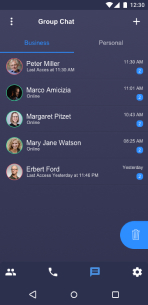
Group Chats
On this screen is possible to create group chat and manage the contacts in the group chat.
Side swiping allows to cycle through the different group chats that the user belongs to.

Optional Feature:
Shildr Cloud
Attachments can be sent selecting them from the device memory (“Photo or Video”) or from the Shildr Cloud storage space.
Help Center
Request Support